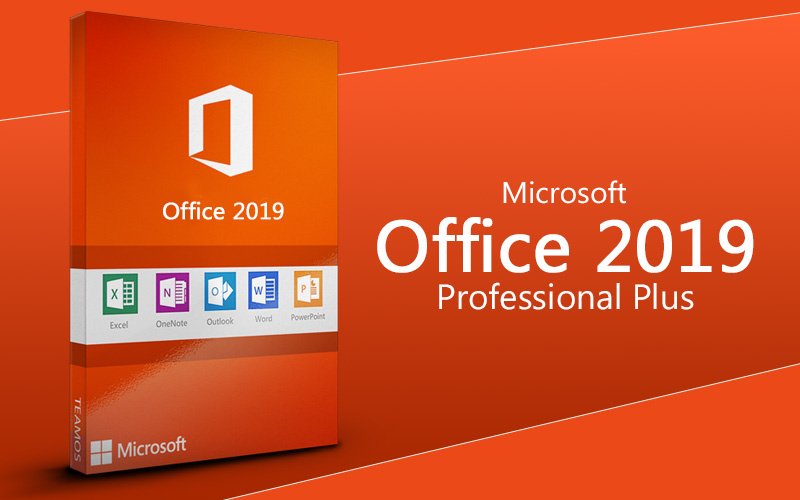Your Microsoft Office Professional Plus License key :
Code xxxxx xxxxx xxxxx
Please reinstall your license and read and follow carefully!!!!
1 – login or create new account on official website:
office.com/setup
2 – enter the product key and select your country and language.
3 – click on continue, download the office setup and open it.
4 – once the setup finishes the installation, open any office program (word,excel…)
5 – at this point it should already been self-activated.
if it gives you an error saying “too many activations”.
go back and choose to activate by phone (once you call them a bot will guide you in the process)
here Microsoft Office Professional plus 2019 Activation guide by phone call
and select ( 7 Digits ) and enter your ID.
This site will bring you your activation ID : https://getcid.info/
Note: When Microsoft Robot asks you how many times you want to activate it, tape ”1”. Phone Activation
If you have any issues, do not hesitate to contact us, simply send us an error screenshot/ error code and we will help you ASAP
Warm regards and stay safe.